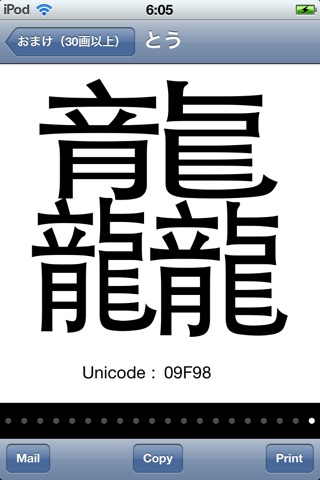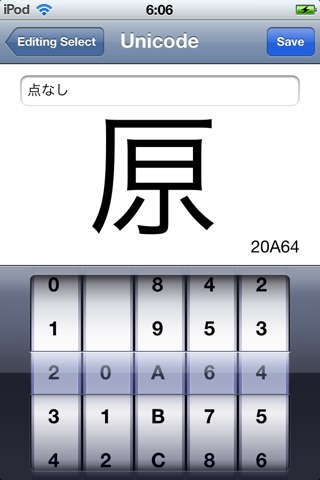VCView app for iPhone and iPad
Developer: KS Planning Inc.
First release : 24 Feb 2012
App size: 1.53 Mb
There is a thing which has a meaning and the same reading and from which a form differs but in a Japanese character (Kanji).
The old character, simplified character, popular character, etc. -- These are called the [variant character (Itaiji)].
This application was developed for the purpose of managing these variant characters.
The feature:
- Addition, edit, rearrangement, and deletion of a character can be performed.
- A "category" is created and a character can be managed for every group.
- The addition of a character can be performed by the following four methods.
1) The input from a keyboard
2) Registration by Unicode (Unicode)
The character which does not come out by "character input -> Japanese character conversion by a keyboard" is registered with Unicode.
3) Registration by a camera & picture.
4) Register with a handwritten character.
When it does not exist as character data, it can register in the picture photoed with the camera, and the image of a handwritten character.
- A character can be checked by big display.
- "E-mail", "copying to a clipboard", and the "print" of the registered character can be carried out.
"E-mail" and since "PNG" form can also be chosen besides text format by "copying to a clipboard", it can also mail and peruse to environment without character data.
Initial data:
- A name of a person may be sufficient? The variant character to see is recorded (95 categories: 250 characters).
- difficult character of 30 or more drawings (20 characters)